What is this?
This project allows you to select a song from an album found on the web version of iTunes and download it by sourcing the audio from YouTube and tags from iTunes.
Demonstration and Screenshots
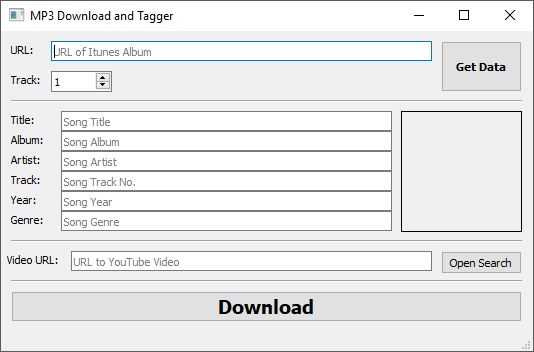
Requirements
- Python (tested with 3.5)
- ffmpeg (described in Installation steps 2+3)
Setup
- Clone this repository:
git clone https://github.com/brentvollebregt/mp3-iTunes.git - cd into the directory:
cd mp3-iTunes - Install the requirements:
pip install -r requirements.txt - Go to https://ffmpeg.org/download.html and download ffmpeg.
- Extract the files and copy ffmpeg.exe, ffplay.exe and ffprobe.exe from the /bin folder to the location of music_downloader_with_YT_iTunes.py (you can also put these in a location that is referenced by the PATH variable if you wish)
Usage
- Go to the browser version of iTunes and find the album your desired song is in (e.g. https://itunes.apple.com/nz/album/wolves/id1227716339 and copy the url.
- Run music_downloader_with_YT_iTunes.py and insert the iTunes url and the number of the song in the album.
- Click get data
- Change tag details if needed
- Click open search and copy a youtube url with good audio quality that has your desired song.
- Click download. Files will be saved to output/ in the cwd.


