Simply install this extension in Google Chrome and safely open documents in Moodle in a new tab without wanting to rip your hair out.
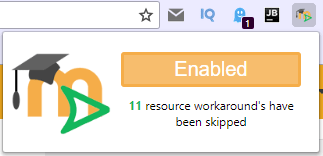
Installation
Using the .crx File
- Download the .crx file
- Go to chrome://extensions/
- Drag and drop the .crx file onto the extensions page
- Click "Add extension"
You will be notified that "This extension is not listed in the Chrome Web Store and may have been added without your knowledge.". This is because it has not been installed from the Chrome Web Store. If you are worried about this, you can use the method below.
By Source
- Download or clone the repository
- Go to chrome://extensions/
- Turn developer mode on using the switch in the upper right
- Click "Load unpacked" on the top left and select the src folder from the downloaded/cloned repository
What Actually is This?
If you are a student of the University of Waikato and have tried to use "Open in new tab" on particular files in moodle, there is a chance you will be greeted with this amazing page:
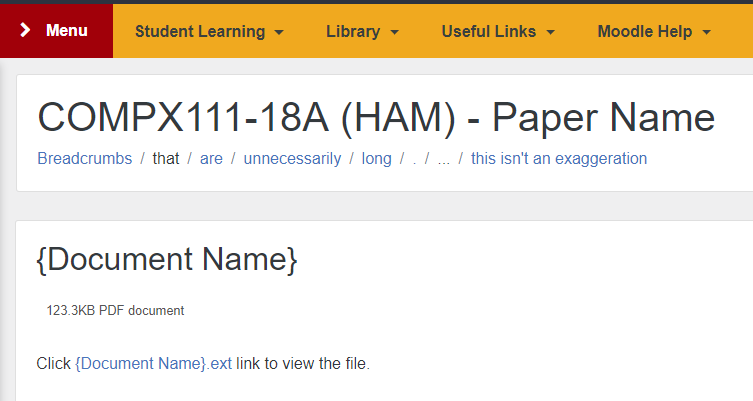
It gets pretty annoying and it's quite unpredictable when it will occur. This chrome extension will look at pages where URLs match a pattern and search for the resourceworkaround class. If found, it will redirect the user to the actual file.


