What is this?
This project takes a Spotify playlist URI and will download its contents by sourcing audio from YouTube and tags/art from Spotify. YouTube videos for audio are found automatically.
Demonstration and Screenshots
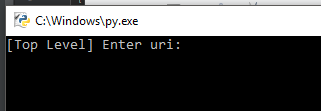
This is a console application, simply paste the URI and press enter.
Requirements
- Python (tested with 3.5)
- ffmpeg (described in installation steps 5 and 6)
Installation
- Clone this repository.
git clone https://github.com/brentvollebregt/spotify-playlist-downloader.git - cd into the project.
cd spotify-playlist-downloader - Install the requirements.
pip install requirements.txt - Go to https://developer.spotify.com/dashboard and create an app to get a client_id and client_secret key pair
- Put these keys in settings.json
- Go to https://ffmpeg.org/download.html and download ffmpeg.
- Extract the files from the zip and copy ffmpeg.exe, ffplay.exe and ffprobe.exe from the /bin folder to the location of spotify_album_downloader.py (you can also put these in a location that is referenced by the PATH variable if you wish)
Usage
- Get the URI of a Spotify playlist by clicking the three dots at the top to show then menu and click share. In this sub-menu, click "Copy Spotify URI"; this will copy the URI to your clipboard.
- Run spotify_album_downloader.py and insert your Spotify URI, then hit enter.
- Files will be saved to /output/ in the current working directory.


