After recently making my project hit-counter public, I was about to make a part to create your own custom badges to the project until I discovered shields.io.
shields.io is a server built using JavaScript to host "Concise, consistent, and legible badges in SVG and raster format" which can be found on Github. A lot of repositories with README.md files contain badges these days as they provide useful and interesting information.
In this tutorial, I will show you how to create your own and some dynamic ones hosted by shields.io.
Creating Your Own Static Badges
Going to shields.io/#your-badge you will be brought down the page to a tool that lets you create your own badges. This is quite helpful if you want to make a static badge that either relies on human input or just doesn't change.
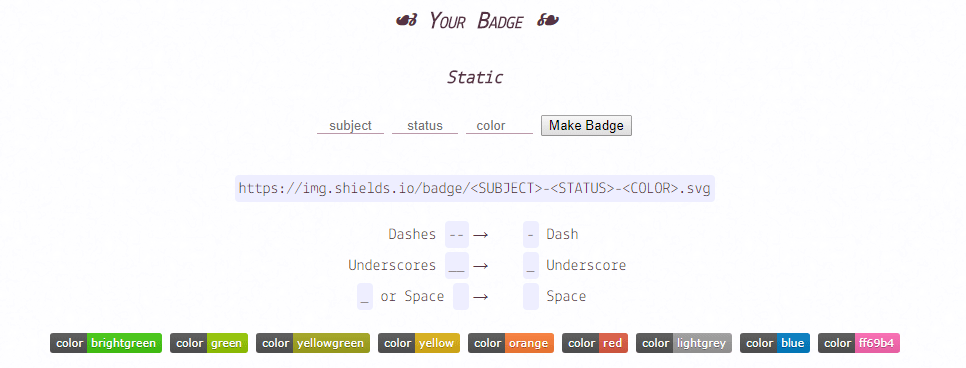
Entering a value in subject will provide the text for the left, status the value for the right and color the colour of the right part of the badge.
For example, if I wanted to create a badge that says "made with" and then "python" with a blue background, I would do:
<img src="https://img.shields.io/badge/made%20with-python-blue.svg" alt="made with python">
Which will give you:
You can also use hex colour codes instead of names, for example:
<img src="https://img.shields.io/badge/this%20is-purple-503040.svg" alt="this is purple">
This will give:
Styles
Five different styles are also available to use. These are:
- Plastic (?style=plastic)
- Flat (?style=flat)
- Flat Square (?style=flat-square)
- For The Badge (?style=for-the-badge)
- Social (?style=social)
To apply these styles to a badge, simple add ?style= to the end of the url and then add the style type as shown in the brackets above.
For example, using my badge from before:
<img src="https://img.shields.io/badge/made%20with-python-blue.svg?style=flat-square" alt="made with python">
Will create:
Dynamic Badges
When visiting shields.io you will be introduced with a huge site of dynamic badges that the project supports. Here are a few badges that I like or find useful.
Remember there are many more badges on shields.io than what is displayed here. This is just a teaser and small examples of what is to offer.
Github
Current GitHub tag:
https://img.shields.io/github/tag/expressjs/express.svg
GitHub issues:
https://img.shields.io/github/issues/badges/shields.svg
GitHub contributors:
https://img.shields.io/github/contributors/cdnjs/cdnjs.svg
License:
https://img.shields.io/github/license/mashape/apistatus.svg
GitHub code size in bytes:
https://img.shields.io/github/languages/code-size/badges/shields.svg
GitHub top language:
https://img.shields.io/github/languages/top/badges/shields.svg
GitHub language count:
https://img.shields.io/github/languages/count/badges/shields.svg
Social
GitHub forks:
https://img.shields.io/github/forks/badges/shields.svg?style=social
GitHub stars:
https://img.shields.io/github/stars/badges/shields.svg?style=social
GitHub watchers:
https://img.shields.io/github/watchers/badges/shields.svg?style=social
GitHub followers:
https://img.shields.io/github/followers/espadrine.svg?style=social
Twitter URL:
https://img.shields.io/twitter/url/http/shields.io.svg?style=social
Twitter Follow:
https://img.shields.io/twitter/follow/espadrine.svg?style=social&label=Follow
Additional Options
shields.io has also provided some parameters we can pass to allow for some customisation. To add these to the badge, just put ...svg?parameter=value. If you already have a parameter, you can chain them using &.
For example, from .svg?style=flat-square to .svg?style=flat-square&label=Tag&colorA=ff69b4
Make sure to encode the uri before requesting. This can be done with the
encodeURIComponent()method in JavaScript. For example encodeURIComponent(' ') is '%20'.
?label=healthinesses : Override the default left-hand-side text

?logo=visual-studio-code : Insert a logo from simple-icons (make any spaces '-')

?logo=data:image/png;base64,… : Insert custom logo image (≥ 14px high)
No example as the data for the png will be large.
?logoWidth=40 : Set the horizontal space to give to the logo

?link=http://left&link=http://right : Specify what clicking on the left/right of a badge should do
No example as I use img to embed these images (You can use an <object> tag if you want to embed these).
?colorA=abcdef : Set background of the left part (hex color only)

?colorB=fedcba : Set background of the right part (hex color only)

?maxAge=360 : Set the HTTP cache lifetime in secs


























